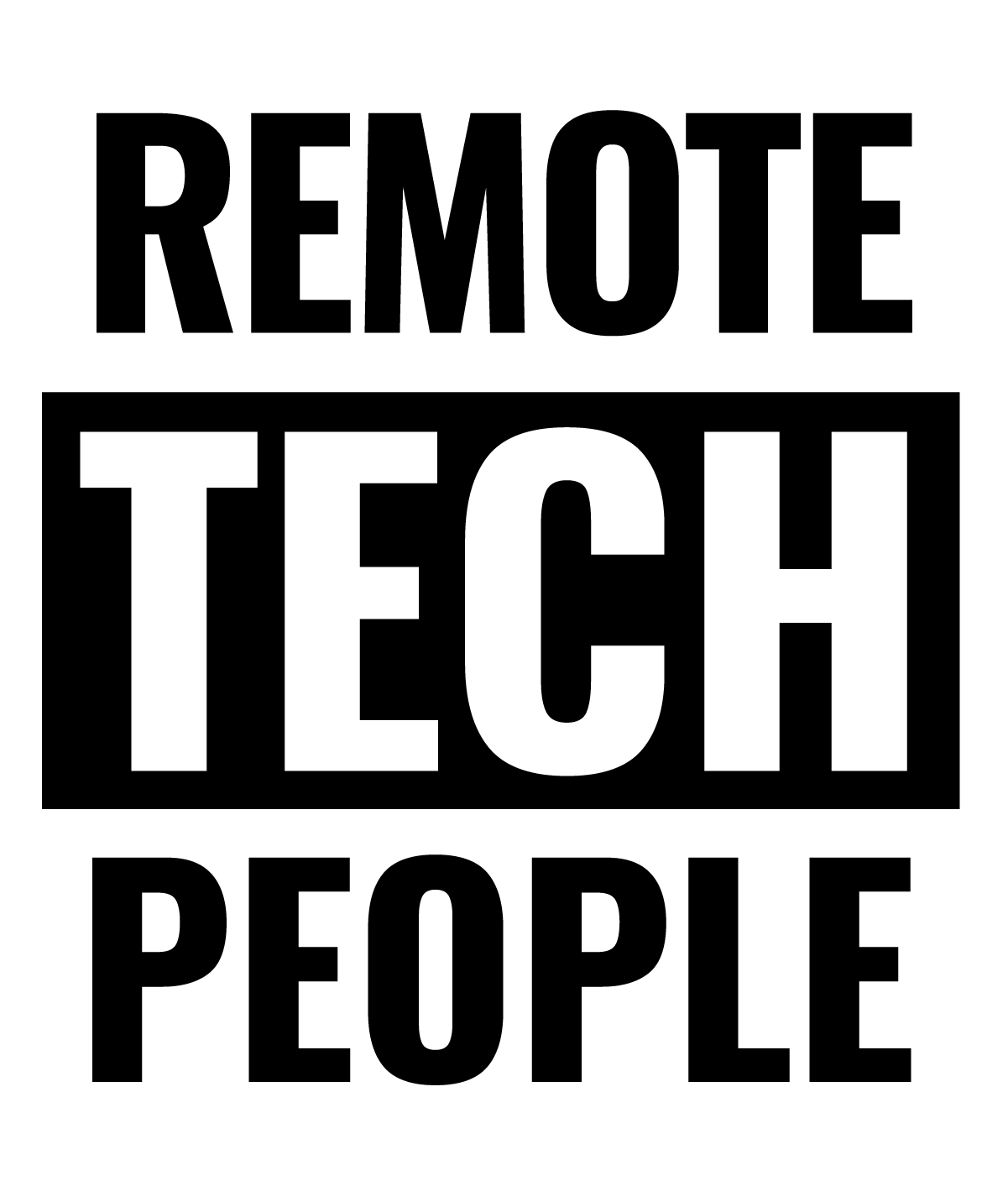Onboard a Web Developer
To onboard a software engineer or a web developer remotely requires some serious consideration. A proper onboarding process paves the way to success.
Onboarding a new web developer or web engineer is a crucial step in building a successful and productive technology team in Australia. A well-structured onboarding process can help set new hires up for success and ensure that they are able to make a positive impact on the team as soon as possible.
Step 1: Pre-Onboarding
Before the new developer even starts, it’s important to ensure that they have all the necessary equipment and software to be able to work. This includes a reliable computer, a high-speed internet connection, provide documented development procedures, practices and conventions, and any necessary software such as an integrated development environment (IDE). It’s also important to ensure that the developer is familiar with the technology stack that your team uses, and if not, to provide them with the necessary resources and training to bring them up to speed.
Step 2: Introduction to the Team
The next step is to introduce the new developer to the rest of the team. This can be done through virtual meetings, such as video conferences or instant messaging platforms, or through email or messaging apps such as Slack or Microsoft Teams. The new developer should be provided with an overview of the team’s responsibilities and structure, and given the opportunity to ask any questions they may have.
Ready to Grow The Team & Meet the Challenges of 2023? If you are an EMPLOYER or a MANAGER that is thinking about or in a process of building your Tech Team, then we have good news for you.📢 Our sister company NewyTechPeople have a technology-specific salary guide to provide guidance on salary ranges.
Click here to download the Tech Salary Guide 2023.
Step 3: Setting Up Accounts and Access
Once the new developer is familiar with the team and the technology stack, it’s time to set them up with the necessary accounts and access.
This includes creating a new user account for the developer on internal systems, such as a source control system like Git, a bug-tracking system like Jira, or a project management platform like Asana.
It’s also important to provide the developer with access to any necessary internal documentation, such as architecture diagrams or code repositories.
Step 4: Code Review and Style Guidelines
As part of the onboarding process, it’s important to establish a code review process for the new developer. This includes providing them with guidelines for code styles and quality, such as naming conventions and best practices for commenting and documentation.
Ideally, the new developer should also be provided with a senior developer or mentor who can review their code and provide feedback and guidance.
Step 5: Pair Programming
Pair programming is a technique in which two developers work together on one computer, with one developer doing coding and the other reviewing and providing feedback.
This is an effective way to help the new developer become familiar with the codebase and the development process, while also providing an opportunity for the senior developer to provide guidance and mentorship. This goes without saying that pairing them will establish a professional relationship and even a partnership that is in line with the overall team goals.
Step 6: Knowledge Sharing
As part of the onboarding process, it’s important to establish a system for knowledge sharing among the team. This can be done through regular team meetings, virtual brown bag sessions or other internal knowledge-sharing platforms. This helps the new developer stay informed about the latest developments in the team and the wider organisation, and gives them an opportunity to share their own knowledge and expertise.
Technology Involved:
Remote Working Tools: These include video conferencing software such as Zoom or Google Meet, instant messaging apps like Slack or Microsoft Teams, and project management tools like Asana or Trello.
Code Repositories: Platforms like Git, GitHub or Bitbucket, are essential for code management, Version control and team collaboration.
Code Editors or IDEs: The new developer will need a code editor or integrated development environment (IDE) to write and edit code. Common choices include MySQL workbench, SQL Management Studio, Android Studio, Visual Studio Code, PyCharm, or Eclipse.
Bug Tracking System: Platforms like Jira, or Trello can be used to track and report bugs, manage tasks and collaborate on issues.
Need help with which role should be your next hire, or how you can grow into a niche in Tech? Talk to our team today, we’d be happy to help you find the right fit.
Whether you are looking for hybrid roles or remote opportunities we can help you.
Can’t find the job you are seeking? Some of our tech jobs may not be published yet.
Contact Us for all upcoming jobs in tech.
Want to know more about business and the remote-first market? Check out the RemoteTechPodcast.